Printers make you spend money frequently. Even after paying for the machine, you have to pay more for the ink to be able to produce your documents. You may be surprised that some old printer models have an ink replacement that costs as much as the printer itself.
Fortunately, 2015 printers with the cheapest ink allow you to reduce your printing costs. This article will provide some of the latest printers that can help you save money while producing excellent results.
1. HP Envy 5530

This is recommended for homes and small offices. It does not have a USB cable and you can print anywhere using your IOS device. It also offers two sided printing. One of the nicest features this model provides is the built-in templates that you may use in printing graph paper and notebooks.
Price: $160.00
2. Brother Printer MFCJ650DW
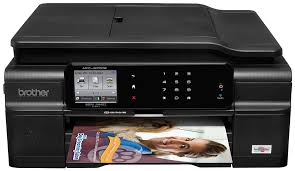
This printer is easy to set up. It’s a wireless printer or you can connect it to your computer via USB cable. It provides quick printing and it has a built-in scanner. This model can handle only 100 sheets and it works perfectly with Windows 8.
Price: $129.99
3. Epson WorkForce WF-3540

This printer can hold up to 500 sheets of paper. It is one of the most affordable printers for a home office. It can reduce and enlarge copies before printing them, but it is weak when it comes to text quality. The printing cost for this printer model is 40% lower than color laser printers.
Price: $259.99
4. Canon PIXMA MG5520

This printer model is recommended for printing photos. It allows wireless printing if you’re using an IOS device. It has a non-touch screen and it lacks USB ports and SD card reader. Another downside of this model is that the startup and shut down periods are not so fast.
Price: $149.99
5. HP Officejet 4630

This model can print up to a resolution of 1200 x 4800 dpi. Its ink cartridges are also cheap and it provides wireless printing. This is recommended for printing personal documents only and not for photos or customers’ documents as the color ink tends to run out quickly.
Price: $99.98
6. Canon PIXMA MG6620

You can also enjoy wireless printing through your Android or IOS device using this printer. It has 5 ink cartridges that can provide quiet and professional photo printing, but it lacks an automatic document feeder.
Price: $149.99
7. Brother Printer MFCJ6920DW

It offers 2 sided printing at a decent speed. It is easy to set up and it comes with a built-in scanner. This printer can hold up to 500 papers that are 9×12 in size so it can be used for tabloid printing. It can also produce PDF files and it can print both sides of a paper at a time.
Price: $499.99
8. HP Officejet 5740
This works for Mac OS 10.6.8 and it offers quick printing. This printer model provides multifunction features including two sided printing. It can print documents from a flash drive or an SD card. It can also print directly from tablets and phones.
Price: 149.99
9. HP Officejet 2620

This printer is recommended for home and small office use. It is easy to operate and it provides fast and quality printing. It can print photos of fair quality, but has a low paper capacity. Its screen is properly lit and is easy to read even at night.
Price: $269.99
10. Epson L210

This printer model produces excellent print quality. It cannot support wireless printing, but it has a great printing speed. It uses the Epson’s ink bottles that provide easy and mess-free refills. For every 700 pages, the printer consumes only a quarter of the ink.
Price: $177.95
Printing your documents does not need to cost too much. For you to save money, you have to know the printer models that use cheaper ink but can still provide high quality prints. The printers mentioned above can help you achieve high quality results while making sure that you are not spending too much money on expensive ink refills. Some of the printer models may come with high price tags, but investing on quality printers can help you save more money in the long run.





